If your laptop’s keyboard is disabled due to missing keys, don’t despair. It’s easy to get a replacement keyboard key or two, so that your laptop looks and operates like good as new. Whether you’ve got a specific issue with a certain key or you’re in need of a full key replacement, you’ll find instructions and advice for getting your laptop working again.
This article will guide you through the process of getting a replacement laptop key or set of keys, and how to install them correctly. Using these tips, you should have your laptop keyboard back to its original condition in no time.
Diagnosing the Problem
In order to figure out how to fix a broken laptop keyboard key, it is first important to diagnose the problem. This involves assessing the extent of the damage, determining the exact cause of the issue, and devising a fix that will resolve the issue for good. Some common causes for a laptop keyboard key not functioning properly include physical damage, electrical problems, and software issues.
When diagnosing a laptop keyboard key issue, there are several steps to take:
- Check for physical damage – Inspect the keyboard and the key itself to see if there is any visible damage to the plastic or the key mechanism.
- Evaluate the electrical issue – Plug in an external keyboard and check to see if the problem occurs there as well. This will help determine if the issue is with the laptop’s internal hardware or the software.
- Troubleshoot the software issue – Update the laptop’s drivers and firmware, and also check for any viruses or malware that might be causing the issue.
Once the cause of the problem has been identified, then the next step is to start thinking about how to fix the laptop keyboard key.
Replacing the Key

After you determine the cause of your laptop’s broken keyboard key, the next step is to replace the key. Before you attempt to replace the key, make sure to gather your tools first. Here are the tools that you need in replacing the key:
- Small Screwdriver
- Plastic or Spudger
- Replacement Key
Since laptop keys vary in design, you need to check the instructions of the specific laptop model on how to install the key. Generally, you can follow the steps below for replacing the laptop key:
- Using the small screwdriver, remove the screws from the laptop’s bottom case.
- Remove any clips or material that can prevent you from accessing the laptop’s keyboard.
- Remove the broken key from the keyboard. Make sure to press down the plastic clips that hold the key on the keyboard.
- Install the replacement key on the keyboard. Place it gently on the keyboard then press down until it fits perfectly.
- Install back the clips or material to secure the laptop’s keybard.
- Place back the screwdriver to secure the laptop’s bottom case.
If you have followed all the steps above, you have successfully replaced the broken laptop keyboard key. You can now use your laptop as if it was new again. Just make sure to unplug your laptop from any power source before attempting to do the replacement.
Testing the Keyboard
To check if keyboard and key are working correctly, perform the following steps:
- Type a few lines of text on the keyboard in Notepad or another text-entry program. Make sure to use every key at least once, including all of the function keys (F1 through F12), arrow keys, numerical keys, and so on.
- After you have written a few sentences, check the typed text. Make sure that all of the characters appear correctly and that all the keys have performed their proper functions.
- Check to make sure that the caps lock and shift keys are working correctly. If not, try replacing the key and testing it again.
- If the key is still not working, try resetting the laptop’s operating system. This should resolve the issue.
Conclusion
It is not always easy to know how to fix a broken laptop keyboard key. Many people make the mistake of trying to fix it themselves without seeking the help of a professional. While it is possible to do this, it can be a difficult and time consuming task. It is always best to contact a professional if you are having difficulty fixing a laptop keyboard key. A professional has the knowledge and tools needed to repair a laptop keyboard key and ensure that it works properly.
In conclusion, if you have a broken laptop keyboard key, the best course of action is to take it to a professional to get it repaired. They will be able to provide the expertise and tools needed to successfully resolve your laptop keyboard problems. Furthermore, they can provide advice and guidance to prevent future problems from occurring.
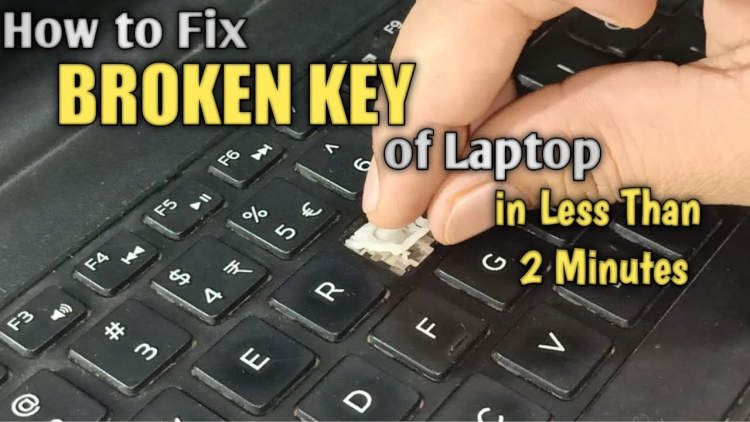


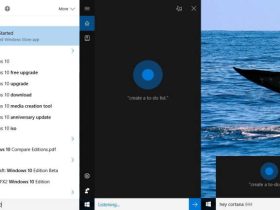


Leave a Reply